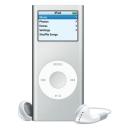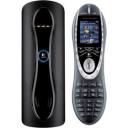Teri and I replaced our ancient CRT computer monitors this weekend, opting for identical LCD units. Both of our office computers were in need of upgrades, so this was a welcome change from our old units. The new monitors are much thinner and lighter than our old tube-based units, and look very nice. Teri’s upgrade was much easier than mine. It seemed like all she had to do was plug it in and everything was working beautifully.
My computer was a little more difficult…
read more…
It’s official… I have successfully extracted the precious data from my dead* computer. All it took was a handy external drive enclosure, and I managed to get the drive mounted on another system. So I pulled my data, digital photos, and other important stuff off the drive. Now I feel a little more relieved about the whole nightmare… my old computer seems to be hosed; it’ll take a new motherboard to make it live again. But that isn’t a terribly huge expense, and I will probably wind up repurposing that machine as a server.
* It would be more accurate to say my old computer is “mostly dead”. I suspect my friend David would approve of this diagnosis…
 I’ve redesigned and relaunched my thinkasaurus.com web site. This is the site I use for business purposes and project-based work. I’m delighted with the work we’ve gotten and look forward to our next projects!
I’ve redesigned and relaunched my thinkasaurus.com web site. This is the site I use for business purposes and project-based work. I’m delighted with the work we’ve gotten and look forward to our next projects!
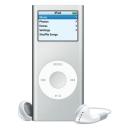 I am pretty much the last kid of the block to get an iPod, but at least I finally jumped aboard. It was an act of fortune, as one of my co-workers came into possession of a free iPod nano that she didn’t need. I was happy to purchase it from her, and for the last week have been enjoying the freedom of rocking out to my own musical selections at the gym. It was also very useful last weekend when I was learning songs for the 80s Invasion gig.
I am pretty much the last kid of the block to get an iPod, but at least I finally jumped aboard. It was an act of fortune, as one of my co-workers came into possession of a free iPod nano that she didn’t need. I was happy to purchase it from her, and for the last week have been enjoying the freedom of rocking out to my own musical selections at the gym. It was also very useful last weekend when I was learning songs for the 80s Invasion gig.
I haven’t bothered downloading any podcasts yet, but I figure it’s just a matter of time before I leverage more of the available functionality of this gizmo. Over the last year I have been slowly encoding my (largish) CD collection to MP3, so suddenly I have a new way to listen to music on the go. Some time in the next month or so, I’ll replace my car stereo with a unit capable of directly interfacting with an iPod. Roadtrips are going to be a lot more fun!
Based on the last week of sporadic experimentation, I’ve concluded the issue with my home computer is related to the motherboard. It doesn’t consistently recognize the presence of the hard drives. Even from the BIOS this system is having trouble seeing the drives… sometimes they appear in the IDE device list, which allows me to attempt a boot. But then the system hangs while loading the OS, and upon reboot does not recognize the drives as being present.
My friend Wally offered sage advice this weekend: the motherboard probably has a bad capacitor. This does make sense given the intermittent behavior of the system. Transistors and diodes rarely fail; when they do, they don’t recover. Resistors usually plow ahead without issue. But capacitors can dry out and become problematic. It seems strange given the pedigree of the motherboard (Intel 845 series) and its age (less than 4 years).
At this point I am exploring my options. I could replace the motherboard and CPU, which will necessitate the acquisition of new RAM and a new video card. The other option would be to simply purchase a new system from Dell. Either way this project will have to wait for a month or two… it’s financially untenable at the moment. There are other computers available for my use at the moment, and there’s no pressing need to resurrect my system. I just want to retrieve my data off the hard drive, then revisit this project as time and money permits.
It wasn’t sufficient for my computer to simply have an OS problem. Apparently it’s the motherboard, which no longer seems to recognize the hard drives. I would like to think it’s a decent motherboard since it’s an Intel 845, but it seems to have gone round the bend. The CPU is a 2.4 GHz Intel chip, but at this point I’m not strongly inclined to salvage either of them. My concern is whether I’ll be able to resurrect my data. I don’t have much hope, as the HD controller seems to have been increasingly erratic and may have corrupted my drive.
Craptastic.
I had intended to post some content to this site yesterday, but my computer decided not to boot into Windows. This is the second time I’ve had similar trouble with my computer and I’m not certain exactly what is going on. Either it’s flakey hardware or I’ve gotten some horrid computer malady that has recurred. My immediate solution will be to repair my existing WinXP Pro installation, back up anything important, wipe the drive, and reinstall afresh. I may take the extra step of punting the hard drive since it is possible it’s the culprit, although I find it a bit odd it’s chosen to fail twice in much the same fashion.
I’m glad that I took the time to build a slipstreamed installer for WinXP with SP2. It’ll save me a little time on the reinstall, but I’m guessing I’ll still be rebooting two dozen times tonight before it’s all done…
 I recently upgraded the wireless segment in our house from 802.11g to 802.11n (draft). The “n” standard is still not finalized, with the official specification expected some time in the next 18 months. Fortunately the current draft has been accepted as a core functional set, so the final version will extend it without rendering draft devices obsolete.
I recently upgraded the wireless segment in our house from 802.11g to 802.11n (draft). The “n” standard is still not finalized, with the official specification expected some time in the next 18 months. Fortunately the current draft has been accepted as a core functional set, so the final version will extend it without rendering draft devices obsolete.
Even with all this swirl, I can’t resist being on the cutting edge of some of these things… so I replaced the old wireless router with a new one. Right away I can tell the overall signal is stronger and has improved coverage. Even throttled to 54 Mbit, it’s delivering a better wireless experience than the old router. It also has a number of improved security features, prioritization management for network traffic, and best of all… a blue LED. You gotta have a blue LED.
Every electronic device in my house has a different control interface, and anything with a remote control uses a proprietary IR command set per manufacturer (and sometimes per device). As much as I can appreciate the competitive advantage that this provides, it means all my gizmos live in isolation from each other. I can’t use them to the degree I want to. And it means that whole-house automation is a challenging task. What I want to see is a standard USB port on every electronic device in the house, with some kind of control panel or other documented API for control. USB is fast, ubiquitous, and inexpensive to implement. They should be able to discover each other and be controlled from any computer on the network.
read more…
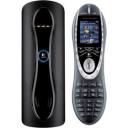 Every item in my home theater setup has a dedicated remote control. There are separate remotes for the TV, cable box, VCR, receiver/amp, and DVD. Each is somewhat capable of acting as sort of a master for the other devices, but with limited functionality and no means of customizing the setup. The especially frustrating part is all the switching between them to first choose the correct video input on the TV, then select the corresponding audio input on the receiver/amp, and then actually control the source in question. They take up space, are difficult to differentiate, and every remote consumes a couple of AA batteries per month.
Every item in my home theater setup has a dedicated remote control. There are separate remotes for the TV, cable box, VCR, receiver/amp, and DVD. Each is somewhat capable of acting as sort of a master for the other devices, but with limited functionality and no means of customizing the setup. The especially frustrating part is all the switching between them to first choose the correct video input on the TV, then select the corresponding audio input on the receiver/amp, and then actually control the source in question. They take up space, are difficult to differentiate, and every remote consumes a couple of AA batteries per month.
What I wanted was a good universal remote that could (1) act as the single source of control for every function on every device (2) be programmed with macros to send a series of predefined commands with a single button (3) run on some kind of rechargeable batteries and (4) in spite of all this power, be self-explanatory to first-time users. After over a year of research, I decided to order a Logitech Harmony 880 universal remote. It took some effort to get it programmed, but after a few weeks of working on it I can say it’s been able to meet my requirements.
read more…

 I’ve redesigned and relaunched my
I’ve redesigned and relaunched my