 I’m not a professional network technician, but over the last decade I seem to have acquired a lot of the necessary skills and tools associated with that trade. Yesterday I spent the better part of 2 hours trying to diagnose an intermittent telephone signal, only to discover the source of the problem was the initial wiring performed by the installer. Our telephone signal is delivered via the digital cable that carries our television and broadband connection. The incoming line is routed to a digital telephone adaptor which provides the analog lines for residential use, and these lines are tied to our internal phone system using snap “gel connectors”. I have never considered these types of connectors to be reliable, and they continue to prove my theory correct. So part of the problem was the 3-way connections originally installed by the cable technician.
I’m not a professional network technician, but over the last decade I seem to have acquired a lot of the necessary skills and tools associated with that trade. Yesterday I spent the better part of 2 hours trying to diagnose an intermittent telephone signal, only to discover the source of the problem was the initial wiring performed by the installer. Our telephone signal is delivered via the digital cable that carries our television and broadband connection. The incoming line is routed to a digital telephone adaptor which provides the analog lines for residential use, and these lines are tied to our internal phone system using snap “gel connectors”. I have never considered these types of connectors to be reliable, and they continue to prove my theory correct. So part of the problem was the 3-way connections originally installed by the cable technician.
When we bought the house, one of the internal wiring problems I immediately noticed was the outmoded daisy-chain telephone lines. I found that the telephone lines ran all over the house in a haphazard fashion and were frequently spliced via scotch tape (!) with the red / green wires occasionally reversed. Obviously this was not going to work for me, so I spent several days pulling all of the existing 4-conductor wire out of the walls and pulling new Cat5E home runs from each phone location back to my new network panel. This ensured that each phone line would be correctly installed and would have all 8 conductors wired. While I was at it, I also pulled runs of Cat5E for the internal data network which terminate at a gigabit switch, also at the network panel. With all new voice and data lines going back to a single network termination point, I had reason to assume my internal wiring was not the source of the issue.
Last summer the digital phone technician who came to install our voice lines couldn’t get a decent connection via the punchdown block I installed on the wall. Looking back on the problems he had, I can see that the issue actually stemmed from the gel connectors he used to patch into the voice/data adaptor. His solution was to bypass my punchdown block and wire the whole thing up using gel connectors. It was a mess and I knew it would fly apart at the slightest provocation. Eventually one or more of the connections became intermittent, which resulted in yesterday’s wiring festival. Once I isolated the telephone issue I spent about twenty minutes rewiring the primary feed such that it cleanly terminated at an otherwise unused network patch panel in my rack. I clipped each of the poorly-connected phone lines and re-terminated the lines with RJ-45 connectors, then plugged them into the patch panel. All of the old gel connectors are gone, with each line correctly wired and labeled. Everything is working again and it’s going to be a lot more reliable and easy to service. But how many people happen to have an extra network patch panel in their residence? Or a bag full of RJ-45 connectors and a crimp tool? Or the special tool that installs compression fittings on digital cable? I’m a wire geek with just enough knowledge to be annoying to real network technicians…
After nearly a week of my work computer being in the shop, it finally returned to me today… in a completly newborn state. It doesn’t have any of my old applications, documents, drivers, settings, bookmarks, or cookies. Bleck. I’ll be busy for a few days getting this thing back to a state of usefulness. Merely locating some of the files will be a challenge…
As a digital photographer, I keep all of my pictures organized into folders on my computer’s hard drive. Since getting my Canon Digital Rebel XTi last year, I have generated about 20 gigs of images. I’ve kept telling myself I really need to back them up somewhere. While I consider my main desktop system to be pretty stable and issue-free, there is no guarantee that it will always function smoothly.
Last month I had an issue with another of our computers in which one of the hard drives appeared to be corrupted (thankfully it was a minor problem with a driver). My greatest concern was the contents of that hard drive; there are a number of files on it that aren’t currently backed up. One of the unfortunate rules of computing is that you probably won’t have a decent backup strategy in place until after you’ve already lost a bunch of irreplaceable data. I got the system back up and running, and after breathing a sigh of relief I realized how close I had come to being a statistic.
The incident renewed my determination to be an exception to this data-loss rule. So this weekend I spent some quality time setting up robocopy scripts on my home computers. Robocopy is a powerful command-line utility that has been around for a long time. It requires some understanding of the command-line environment and can be a bit difficult to work with. Fortunately, there is now a robocopyGUI interface that acts as a standard windows front-end to the utility.
I generally set up our computers with at least 2 hard drives. One is dedicated to the OS and to programs that require installation on the “C” drive. The other drive is for user documents and other data. I’m a bit believer in having a separate drive or partition as a backup area, so I set up robocopy to keep a mirror of my data in this space. After running it on my digital images director, I worked on copying other documents from the computers in the network. I am even thinking of backing up the windows partitions just in case.
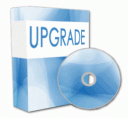 This weekend I took inventory of my often-used computer software to determine which titles were most in need of updates. As a general policy I don’t go for every major update; there usually aren’t enough new features to warrant the upgrade. At this point, I’m two full versions behind on many software titles.
This weekend I took inventory of my often-used computer software to determine which titles were most in need of updates. As a general policy I don’t go for every major update; there usually aren’t enough new features to warrant the upgrade. At this point, I’m two full versions behind on many software titles.
read more…
In the past couple of days I’ve had curious experiences with fairly large companies, involving problems with technology. It’s surprising when such companies overlook seemingly obvious opportunities for service recover, and it makes me wonder what happened to the fine art of paying attention to details.
My position is this: sophisticated technology requires a sophisticated user. Especially if the user is a large corporation.
read more…
Teri and I replaced our ancient CRT computer monitors this weekend, opting for identical LCD units. Both of our office computers were in need of upgrades, so this was a welcome change from our old units. The new monitors are much thinner and lighter than our old tube-based units, and look very nice. Teri’s upgrade was much easier than mine. It seemed like all she had to do was plug it in and everything was working beautifully.
My computer was a little more difficult…
read more…
It’s official… I have successfully extracted the precious data from my dead* computer. All it took was a handy external drive enclosure, and I managed to get the drive mounted on another system. So I pulled my data, digital photos, and other important stuff off the drive. Now I feel a little more relieved about the whole nightmare… my old computer seems to be hosed; it’ll take a new motherboard to make it live again. But that isn’t a terribly huge expense, and I will probably wind up repurposing that machine as a server.
* It would be more accurate to say my old computer is “mostly dead”. I suspect my friend David would approve of this diagnosis…
 I’ve redesigned and relaunched my thinkasaurus.com web site. This is the site I use for business purposes and project-based work. I’m delighted with the work we’ve gotten and look forward to our next projects!
I’ve redesigned and relaunched my thinkasaurus.com web site. This is the site I use for business purposes and project-based work. I’m delighted with the work we’ve gotten and look forward to our next projects!
Based on the last week of sporadic experimentation, I’ve concluded the issue with my home computer is related to the motherboard. It doesn’t consistently recognize the presence of the hard drives. Even from the BIOS this system is having trouble seeing the drives… sometimes they appear in the IDE device list, which allows me to attempt a boot. But then the system hangs while loading the OS, and upon reboot does not recognize the drives as being present.
My friend Wally offered sage advice this weekend: the motherboard probably has a bad capacitor. This does make sense given the intermittent behavior of the system. Transistors and diodes rarely fail; when they do, they don’t recover. Resistors usually plow ahead without issue. But capacitors can dry out and become problematic. It seems strange given the pedigree of the motherboard (Intel 845 series) and its age (less than 4 years).
At this point I am exploring my options. I could replace the motherboard and CPU, which will necessitate the acquisition of new RAM and a new video card. The other option would be to simply purchase a new system from Dell. Either way this project will have to wait for a month or two… it’s financially untenable at the moment. There are other computers available for my use at the moment, and there’s no pressing need to resurrect my system. I just want to retrieve my data off the hard drive, then revisit this project as time and money permits.
It wasn’t sufficient for my computer to simply have an OS problem. Apparently it’s the motherboard, which no longer seems to recognize the hard drives. I would like to think it’s a decent motherboard since it’s an Intel 845, but it seems to have gone round the bend. The CPU is a 2.4 GHz Intel chip, but at this point I’m not strongly inclined to salvage either of them. My concern is whether I’ll be able to resurrect my data. I don’t have much hope, as the HD controller seems to have been increasingly erratic and may have corrupted my drive.
Craptastic.
 I’m not a professional network technician, but over the last decade I seem to have acquired a lot of the necessary skills and tools associated with that trade. Yesterday I spent the better part of 2 hours trying to diagnose an intermittent telephone signal, only to discover the source of the problem was the initial wiring performed by the installer. Our telephone signal is delivered via the digital cable that carries our television and broadband connection. The incoming line is routed to a digital telephone adaptor which provides the analog lines for residential use, and these lines are tied to our internal phone system using snap “gel connectors”. I have never considered these types of connectors to be reliable, and they continue to prove my theory correct. So part of the problem was the 3-way connections originally installed by the cable technician.
I’m not a professional network technician, but over the last decade I seem to have acquired a lot of the necessary skills and tools associated with that trade. Yesterday I spent the better part of 2 hours trying to diagnose an intermittent telephone signal, only to discover the source of the problem was the initial wiring performed by the installer. Our telephone signal is delivered via the digital cable that carries our television and broadband connection. The incoming line is routed to a digital telephone adaptor which provides the analog lines for residential use, and these lines are tied to our internal phone system using snap “gel connectors”. I have never considered these types of connectors to be reliable, and they continue to prove my theory correct. So part of the problem was the 3-way connections originally installed by the cable technician.
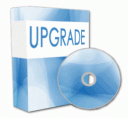 This weekend I took inventory of my often-used computer software to determine which titles were most in need of updates. As a general policy I don’t go for every major update; there usually aren’t enough new features to warrant the upgrade. At this point, I’m two full versions behind on many software titles.
This weekend I took inventory of my often-used computer software to determine which titles were most in need of updates. As a general policy I don’t go for every major update; there usually aren’t enough new features to warrant the upgrade. At this point, I’m two full versions behind on many software titles. I’ve redesigned and relaunched my
I’ve redesigned and relaunched my